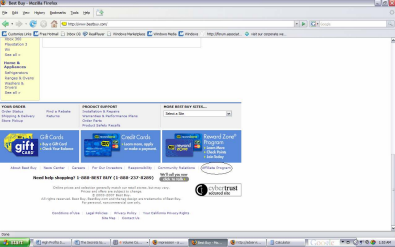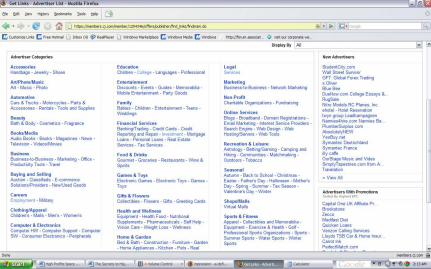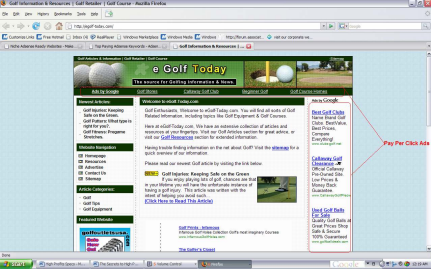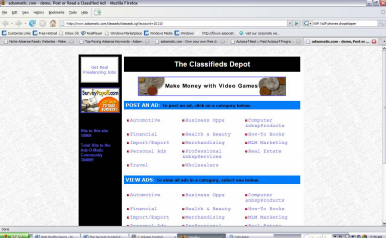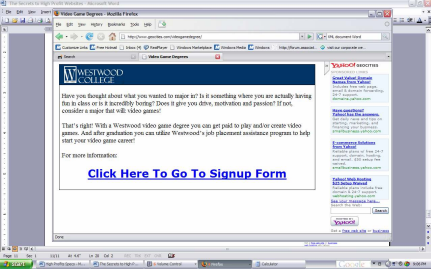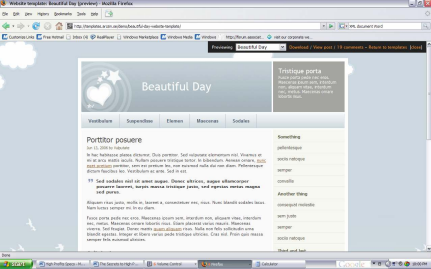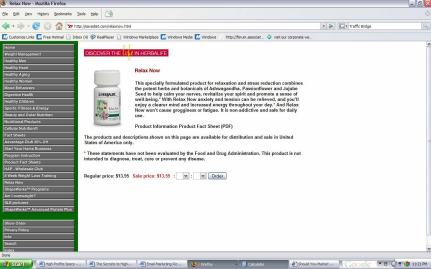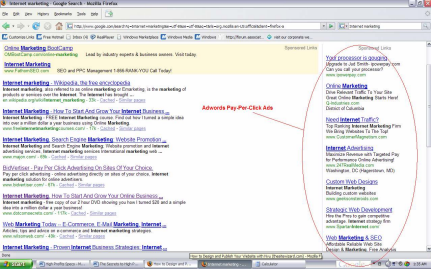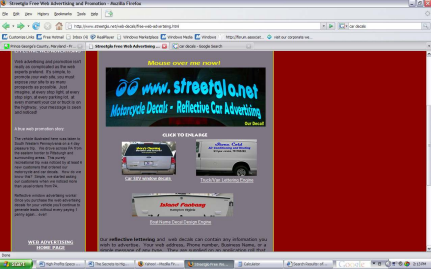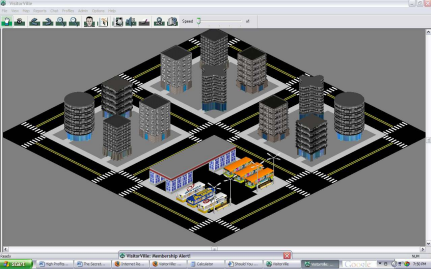Welcome
Do YOU KNOW YOU ARE IN ADMIN LEVEL CLASS to START WITH…???
IF YOU HAVE BEEN FOLLOWING MY CLASSES…And Have a TEAM Together Already…
It Time to Decide Which Niches interest YOU…and YOUR TEAM…
Something like what you want to achieve…
The Following information I am Going to share with you first, is a quick review of what the basics things that You can use it as a example to figure out what make you feel like learning more about it…This is your first 2 Hours work for the week…Discuss with each other that in your team and what do you and your team wanted to achieve on first project…
This Following Information will give you some ideals on what you want to learn more…
Write down or copy the best paragraph to start with…Remember to use the system to narrow down your need…with words like WHY…WHY NOT…etc…That you have learn in the previse class.
Let’s Get Started
To Get Your First Tool...Click Here...
Use this tool with the PLR Articles to Write your Profile about your Niches at Google Blogger Blogspot.com
If you have your own Blog already, just continues using them
Create a Google Account with a New Gmail Account for JV Program, because you be using some tools from Google...and is good to have account for Our Task, so that you can have all your Business Leads in one spot...
I know is hard to get a easy to remember email address...If you like, you can try something like what I Use...x10tvemail@gmail.com, erictenemail@gmail.com
O...I forgot use the Following "Iframe Code" Below for your ember Link
<iframe src="https://ad.x10tv.com/" style='width:100%; height:19750px; border:0px; padding:0; overflow:hidden; background-color: #ffffff;'></iframe>
Our Pay-Plan and Advertising for advertiser will be release when we reach level 2...
I am adding New Ads option in our ad package and it will be easier for us to do the P.O.P for our advertiser...Thank You for Your Patient...
WEEK 1: Class How to Setup Your Sites For Maximum Profitability
Table of Contents
Chapter One: The Income Streams…………………………………………………Pg. 3 Chapter Two: Creating the Website………………………………………………...Pg. 9 Chapter Three: Marketing…………………………………......................................Pg. 16 Chapter Four: Tracking……………………..............................................................Pg. 26 Thank You…………………………………………………………………………..Pg. 28
2
Chapter One: The Income Streams
Before you actually start creating your website, you need to decide what income streams you would like to take advantage of. What is an income stream? It is simply a way of generating money. And when it comes to websites, there is no limit to the number of income streams you can have. In fact, the more income streams you can make available on your site the better. For this reason this chapter will present for you an extensive list of the most popular income streams used by the Internet gurus. As you read through this list take note of the income streams that interest you. Then when you are ready, move to Chapter Two, where you can learn how to create a website advertising your selected income streams.
1. Affiliate Marketing
Affiliate marketing is when you promote another company’s website in return for a commission. This commission can be generated in a number of ways, though the most common is when a sale or lead is actually made from your advertising methods. Less popular ways of getting commission could be based on if a company’s URL has received a click, or if their ads received impressions, (which are simply the number of times an ad has been viewed). Either way, promotional methods would be the same regardless of how commission is generated. This means you would either advertise the URL directly or use the URL within a banner. In both cases the URL would contain special coding that would trace back to your affiliate account. This is done so you can be properly credited if your visitors take the actions that a company desires.
Most of the major companies on the Internet are using affiliate marketing. However, they do not necessarily advertise their affiliate opportunities blatantly. Most of the time you’ll have to scroll down to the bottom of the site, where you’ll find in smaller font ‘Affiliate Program,’ ‘Affiliates’ or similar wording. For example, take a look at the screenshot below of the bottom portion of the site BestBuy.com.
3
Can you see where the circle is? This is where you would go to find information about BestBuy.com’s affiliate program. If you were to click on this link, you would be taken to a signup page. On this page you would have to enter in general information such as your name, address, telephone number and site information. Once this info is submitted, you’ll have to wait a few days to see if your site is approved. Indeed, this process is the same for virtually all types of affiliate programs whether it’s BestBuy.com’s or another website.
If you’re not interested in signing up for affiliate programs through an individual company’s website, you can consider joining an affiliate network. With an affiliate network, you can apply for more than one company at the same time. But first, you must get approval from the network itself. You do this by offering the same information as you would if you were applying to an individual affiliate program. This would be your name, address, telephone number and site information. You may also need to fill out a Form 1099, depending on the affiliate network. Once you get approved, you’ll get access to an account manager where you can start applying for the affiliate programs of specific companies.
One of the most popular affiliate networks around is Commission Junction. All you really need to get approved with them is a URL, which, (as you will learn about later in this e-book), you can get through a web hosting company or a domain name service. After you provide this information, they’ll let you decide what companies you want to work for. When you are ready for this step, everything will be conveniently laid out for you categorically. The screenshot below provides a visual of some of the many categories CJ allows you to choose from for your affiliate programs.
4
Another widely-used affiliate network is Clickbank. Signing up with Clickbank is easier than even signing up with Commission Junction, since a URL is not required and the approval process is done instantly. However, Clickbank is not as extensive as Commission Junction. All you are able to sell through them are e-books and software. Yet, the network has over 10,000 of these products, giving you great latitude for what you should promote.
2. Pay-Per-Click
Pay-per-click advertisements show a list of ads on your site. If one of these ads are clicked on by your visitors, you receive a commission. This commission can range from as low as .01 to as high as $66, though most of the time you will earn just a few cents. Still, if you can get a lot of legitimate clicks to these ads, (with legitimate being clicks from genuine visitors and not from yourself or ‘bots), you can easily make hundreds, maybe even thousands with pay-per-clicks. Take a look at the screenshot below to get an idea of what you would be making your money from if you decide to use a pay-per-click.
The sections circled in red are what typical pay-per-click ads look like. In this example, the ads are indicative of Google Adsense. Ads from other companies would generally look the same, with the only difference being who’s listed as the sponsor. However, keep in mind that depending on the contract of the pay-per-click network you decide to work with, you might only be limited to showing just their advertisements. Of course, this is just when it comes to the pay-per-click arena. You would still be free to show as many advertisements from other income streams as you want, provided that your site offers worthwhile content for the visitor.
5
In terms of the approval process for pay-per-clicks, it’s similar to affiliate marketing, though usually these networks are not as strict. As long as your site is not promoting hate or excessive violence, more than likely it will get approved.
3. CPA Ads
Ads that are Cost Per Action, (or CPA), are similar in appearance to pay-per-click ads. Like pay-per-click ads, they show themselves in the form of small text advertisements on the top, bottom, left or right sides of the website. Yet, unlike pay-per-click ads, they pay when an action occurs. This action could be a visitor making a sale or signing themselves up as a lead, but that’s the extent of it. Clicks in and of themselves are not considered valid actions.
Of the CPA Ad networks used by Internet marketers, Azoogle is the most well-known. Although many webmasters see it as an ‘alternative’ to pay-per-clicks, it can still be a useful income stream. However, the downside is that Azoogle is more strict when it comes to who they will accept into their network. So, you may want to hold off applying for them until you get some quality traffic for your website.
4. Selling E-Books
E-books are the same as ‘regular’ books only they are in electronic form. They can be read on computers, PDAs, special e-book readers or smart phones. In terms of topics, e books can be fiction, non-fiction or informative self-help books. However, in the world of Internet marketing, most e-books that are distributed tend to be of an informative nature. In fact, do you remember reading about Clickbank earlier? If you want to see examples of the types of e-books that webmasters are more likely to sell, simply look through Clickbank’s product listings. Alternatively, you can also do a search on E-Bay for e-books that are available for auction.
So, how do you obtain e-books for sale? If you have a talent for writing, you can simply create one yourself. You can use Microsoft Word or special e-book software to accomplish this goal. If you don’t have a talent for writing, you can hire a ghostwriter or buy either private label content or e-books with resale rights. Private label content should be what you go after if you want to change anything within the e-book. On the other hand, if your only goal is to sell, then getting e-books with resale rights is the way to go. Two excellent sites for finding private label content and resale e-books are Infogoround.com and Ebookwholesaler.com, respectively. In terms of finding a ghostwriter, you can use freelancing sites like Getafreelancer.com or Elance.com to hire an individual or even a company.
5. Wholesaling or Dropshipping ‘Niche’ Products
Wholesaling is when you buy inventory at a significantly lowered price then sell it to consumers. You hold all the responsibility for packaging and shipping methods.
6
Conversely, with dropshipping you only purchase inventory when you make a sale from a customer. Once you let the company know you need a product delivered, they will take care of the shipping and packaging. Dropshipping is an extremely convenient choice for an Internet newbie, but it tends to offer less profit margin than wholesaling. Regardless, before you can wholesale or dropship with most companies, you will need a business license. The exception is Doba.com, which is a dropshipper that will work with individuals who have not yet gotten a business license or don’t wish to get one.
Okay… so you understand what wholesaling and dropshipping are, but what are ‘niche products,’ and why do they matter so much? Why can’t ‘regular’ products be sold through these means? Well, simply defined, niche products are those that meet the needs of a specific market, which are often neglected by mainstream businesses. For example a company selling ‘dog brushes’, (a ‘regular’ product), would be meeting the needs of a general market. However, a company selling a ‘shaggy dog brush for sensitive skin dogs,’ would be meeting a niche market. The latter company would actually be more successful because there is significantly less online advertising competition for ‘shaggy dog brush for sensitive skin dogs,’ than there is for ‘dog brushes.’
So, how do you find niche products to wholesale or dropship? The best way to do this is to use keyword analyzers. These are programs that tell you all the versions of a keyword that has been entered into a search engine. Google and Overture offer free keyword analyzers, but these are not the best to use. This is because since they are free, the keywords that are given are more likely to have already been used. For this reason consider using a paid keyword analyzer such as Word Tracker. To use it simply type in a product that you would be interested in selling. The site will return all of the keywords related to that term. Pick a keyword that gets a lot of searches but not a lot of advertisers, (Word Tracker will provide this information to you). After selecting this keyword, go to a regular search engine. Type in the keyword along with the term “dropshipper,” or “wholesaler,” making sure you include the quotation marks. Look through these listings to see if you can find a dropshipper or wholesaler selling your desired product. If you do not have much luck doing this, you can type the term in E-bay or another auction site and see if someone is selling the product in wholesale ‘lots.’ Alternatively, if you decide to join Doba.com you can enter the term into their internal search engine, to see if they have the product available for dropshipping. And if all else fails, you can simply call various brick-and-mortar wholesalers or dropshippers and ask them if they have what you need. To find brick-and-mortar wholesalers or dropshippers to call, simply look in your local phone book or visit Yellowpages.com.
6. Selling a Niche Service
Do you have a talent for doing something? Maybe it’s crafting or word processing. Maybe it’s word-working. Maybe it’s repair work. Regardless of what it is, if you market it properly, you can use your skill as an additional income stream. And, as you might have already suspected, ‘marketing properly’ means making sure you advertise your service to a niche market. So, just as described above, use a keyword analyzer such
7
as Word Tracker to determine what your niche markets are. Once you have discovered this niche, you can go on and start creating your website around it.
7. Selling Online Advertising Space
Once your website starts receiving traffic, you will want to consider selling advertising space to other webmasters. To do this you can either make a separate webpage dedicated to advertising or sell banner space on the top, sides or bottom of your website. Price-wise you can charge per impression, (if you’re selling banner space), or monthly. If you charge per impression you can do this on your own, provided you have the right scripts and tracking software or you can use a separate service such as Adbrite.com, (which takes care of everything for you).
Email marketing can offer you an additional way of selling online advertising space. You’ll learn the specifics about this later, but basically, how it would work is you would place the webmaster’s advertisement in your e-course or newsletter. It could be a blurb or a feature article talking about the webmaster’s site. Either way, it will get sent to all of the subscribers on your list. If things work out as the webmaster hopes, he or she will get a sale. Price-wise, you can pretty much do what you want especially if you have a very large list. Keep in mind, however, that the more you charge the less people you will get to take advantage of your offer, especially if the price is in the hundreds or more.
If you want a quick start for selling online ad space, you can consider using Adsomatic.com. With Adsomatic.com you are given the chance to promote an online classified site. The advertising space you can sell comes in the form of three banners. There is also Adsomatic.com’s affiliate program, offering a fourth income stream. But the beauty in this program is not through these elements, but rather their email marketing mechanism. When people sign up to use your classified site, your account manager stores the email address. While you won’t be able to see it, you will be able to send an email to that subscriber through the Adsomatic.com network. You can use this email system to create newsletters or e-courses, which can feature advertisements from other webmasters.
To get a visual of what your Adsomatic.com site would look like, look at the screenshot below.
8
Chapter Two: Creating the Website
Now that you have decided what income streams you’re going to be working with, you’re ready to create your website. For this step there are several options available to you. These options include: creating the website yourself, hiring a web designer to do it or getting a ‘pre-made’ site. This chapter will delve into each of these options in more detail.
1. Creating the Website Yourself
If you decide to create a website yourself, you can use HTML coding, a word processor or an HTML editor. If you use a word processor or an HTML editor, you can create a site from ‘scratch’ using the tools within these programs or use a template. This section will discuss each of these alternatives, so you can decide which one is best for you. You will also learn basic tips for: website design, content creation and how to place your site on the Internet. These tips will be helpful regardless of which method you choose for making your website.
HTML Coding
HTML is a programming language used for building websites. It is read by the browser, which is the entity responsible for displaying the website. In terms of the format of HTML, it is generally easier to learn than other programming languages as everything is conveyed through a series of tags and attributes. Specifically, the tag is the portion of the code that tells the browser what to do, while the attribute offers a further specification for that tag. For example, the tag <FONT> tells the browser to prepare to display a particular font face for the text on the webpage. The “size” attribute within the <FONT> tag specifies how big the font should be. It offers more clarification for the <FONT> tag.
Of course, the above-mentioned <FONT> tag is just an example. There are many tags and corresponding attributes you can use when coding HTML. When you learn all of them, you can use Notepad or an HTML editor to type them out. In either case, you will want to make sure your document is saved with an .htm or .html extension, (since this lets the browser know it is about to read an HTML document).
So, how can you learn all of the tags involved with HTML? The language is easy enough that you can teach yourself through a book or an online tutorial. However, if you want to create more powerful websites, you’ll want to learn how to use scripting languages in conjunction with HTML. Although you can also teach yourself how to do this as well, you may find it easier if you learn these things in a classroom setting.
It is important to note that not everyone will want to use straight HTML for creating their websites. It is a perfect option if you are technically inclined and you want complete control over your site, but it is not a necessity. If you want to create your website faster,
9
consider using a word processor or the WYSIWYG, (What You See is What You Get), portion of an HTML editor.
Word Processor
Most modern-day word processing software such as Microsoft Word or Word Perfect can create HTML documents. You would design the webpage as you would any other document except you would save it as HTML, a web page or any other similar option given by your word processor.
Depending on how recent your word processing program is, you might even be able to design your website using a ‘web layout’ view. This view is more reflective of how your web page would look in a browser, making it a better choice when creating your website.
What are the downsides to using a word processor for your web design needs? Well, the HTML that they produce tends to be ‘junky.’ This means that it will include code that is unnecessary, redundant and doesn’t make much sense unless you are an expert in scripting. Additionally, complex webpages made from word processors tend to display oddly in browsers. For this reason if you do plan on using a word processor to create your website, try to keep it simple. The screenshot below gives an example of a simple, (yet effective), website you could create using a word processor.
Now, this site is very short, but it’s brought in hundreds of dollars worth of income. So definitely don’t discredit the one-pager, which word processors seem to design well. Of course, this is not to say word processors are completely unable to make more complex
documents… it’s just that you’ll have to do a lot more editing to make sure they look right in all of the major browsers, (which include Internet Explorer, Firefox and
10
Netscape). So, if you do make a more complex site in a word processor, make sure you open it in each of these browsers as you are working. You can do this by selecting Open File in the File menu of each one.
HTML Editor
Don’t be fooled by the term ‘HTML editor.’ Although these programs are designed to help you create or edit HTML, HTML knowledge is not necessary to effectively use them as long as they are WYSIWYG, (What You see Is What You Get). This means that their interface works like a word processor, allowing you to output webpages that will look the same way on the Web as they do in the editor. A couple very popular WYSIWYG HTML editors are Frontpage, (which integrates well with the Microsoft Office suite) or Dreamweaver.
In terms of downsides, HTML editors also create somewhat nastier HTML, though usually not as bad as word processors. However, they integrate better with browsers and they contain more website-related functions that you can add to your site. Indeed, if you can afford the price, (as most will be over $100), WYSIWYG HTML editors are a better choice than word processors.
Templates
Website templates are another excellent alternative for those who do not have the time and/or knowledge necessary to design the graphical elements of a website on their own. They can be used in either a word processor or an HTML editor. The screenshot below gives an example of a typical website template.
11
This screenshot was taken from Templates.arcsin.se, a site offering free website templates. As you can see the language is foreign but this doesn’t matter, because once you download the template, you would replace the existing text with your content.
There are literally thousands of templates available both free and paid. Each are equally effective, though paid ones do tend to be much more elaborate graphically. If you are looking to get several website templates for a lower price, consider yet again the value of E-Bay, since website templates are on sale all the time there.
Of course, there is also the option of using templates from your web hosting company. If your web hosting company offers them, usually you would use these templates through a separate editor from within your web hosting account. Everything would already be uploaded, so you wouldn’t have to worry about going through that step. Keep in mind there are also web hosting companies that specialize in the creation of online stores, (with Yahoo Stores being an example). The templates available through them would involve you basically entering in your inventory information then uploading pictures of your merchandise. Through this system you create an e-commerce site that looks as proficient as any of the leading sites such as Amazon.com or Buy.com. Take a look at the screenshot below to see a specific example of a Yahoo Store.
Website Design
If you decide to get a website template, your design concerns are already taken care of. If not, the best thing to remember is to keep your layout simple. Most effective websites have their logo on the top, (along with banner advertising), website links on the left side
12
and content on the right side. There are some sites that will have links on both the left and right sides with the content in the middle, though be careful doing this approach since it might make your site appear too ‘busy.’ Additionally, you can also use the bottom space for smaller text links and/or banner advertising.
Color-wise, make sure you know what you are doing, especially if you decide to use a colorized background. The right color combination is more visually stunning than a simple black-and-white text/background combination, but if it is not right, not only will your site look terrible but it will be unreadable by your visitors. For additional tips on choosing an appropriate color scheme for your website, check out the article Choosing the Right Colors for Your Website at Avangate.com.
Content Creation
Writing for websites is different than writing for other types of media. This is because you have to keep in mind keywords. That’s right... this is a concept you were introduced to earlier in this e-book. In fact, all of the things you learned in that section, (which was Wholesaling or Dropshipping Niche Products), also applies here. This means that before you actually begin writing your content, you will want to use a keyword analyzer such as Word Tracker to see which keywords you should actually use. Once you find the keywords that are highly-searched yet less advertised, you are ready to begin writing.
The general guideline for creating web content is to make sure your keyword density is 2 to 6 percent. For example, if you have content of 500 words, your keyword should be included 10 to 30 times. This is for the benefit of search engine robots. If you do not use the keywords enough times, the search engine robots won’t be able to find your site. However, if you use the keywords too many times, your site might get flagged for spam. If it gets flagged for spam it could not get indexed or even worse, get banned. If your site is banned, you will not be able to get it indexed at all, even if you change the content later.
Of course, don’t be scared by this tidbit of information. Even if you are not trying to optimize your website content, it’s natural to include certain key phrases more than once throughout. When you are consciously thinking about keywords, the process becomes even easier. Keep in mind also that it’s VERY hard to write normally and have your keyword density go over 6 percent. Most webmasters that go over this number do so on purpose, knowing that they are including their keyword too much. But if you need further assurance, you can simply count the number of times your keyword appears then divide it by the number of total words on your webpage. The resulting figure is your keyword density.
Putting Your Site on the Web
To put your site on the Internet, you will need web hosting. This is when you get a company to store your site on their computers, (also known as servers). Web hosting can be free or paid, though paid is preferable. This is because free web hosting usually
13
requires you to place the company’s ads on your website. You do not receive any compensation for these ads. Also, (as you learned earlier), since these ads tend to be in pay-per-click form you may not be able to take advantage of other pay-per-click programs if you use free web hosting.
Either way, as you are signing up for a hosting account, you may be given the option to buy a domain name. A domain name is the textual address a visitor types in to reach your website. It starts with “www” and ends with a number of extensions, though the most popular is .com. The middle portion is determined by you. It is best to make it a popular-searched keyword, which you can find from a keyword analyzer such as Word Tracker.
If your web hosting company does not provide you a domain name, you can buy it from a separate domain name company. This option is a little harder, because you will have to do some manipulations within the account managers of both your web hosting account and domain name account to make sure it points to your website. If you are not comfortable doing this, consider using a URL redirect service such as Namestick.com. With a URL redirect service, you buy a domain name that will ‘replace’ your old domain name, at least to the eyes of your visitors. Setup for this is as simple as deciding on your new domain name and then typing in your old domain name.
Once you have established your web hosting and domain name, you are ready to upload your site. Some web hosting companies, such as Geocities, make this process easy because they include special file managers within your account. You would upload everything through this file manager. However, if your web hosting company does not offer this feature, you will have to upload your site through an FTP, (File Transfer Protocol) program. These can be downloaded off of the Internet for free or at a cost. Either way, to use them all you have to do is drag your files into the designated folders of your hosting company’s server. You will need to consult with them directly to find out the specific names of these folders.
2. Hiring a Web Designer
If you are truly stumped at the thought of designing a website on your own, you can hire a web designer to help you. You will still have to create your own content, (unless the web designer you’re working with has ghostwriters on hand), but for the most part everything else is taken care of by the designer. In fact, some designers also have servers, so web hosting may also be taken care of at an additional cost.
To find web designers, you can do a search online or use freelancing sites such as Getafreelancer.com or Elance.com, (each of which were mentioned earlier). The advantage to using a freelancing site is that you can set your own price. However, you will want to make sure the people you get actually know what their doing. So, in either case, make sure your potential web designer has a lot of samples to show you. Also, if the web designer has previous references, be sure to check them. In fact, if you use a
14
freelancing site, you can take a look at any feedback the web designer has received from other people they have worked with through the site.
3. Getting a Pre-made Site
There are many individuals and companies that sell ready-made Adsense sites. The best place to find them are through E-Bay by doing a search on ‘Adsense sites.’ Sometimes through E-Bay you’ll get a site that is both pre-made and already receiving traffic. However, keep in mind that sites that are already getting traffic, (also known as ‘established’), tend to cost significantly more.
So, what can you expect from a pre-made site? Basically, the graphical layout and the content are already taken care of. All you really have to do is upload the site onto your hosting account, though there are some companies that will provide their own hosting. If this is the case you pretty much don’t have to do anything except pay the money and start marketing your new site.
15
Chapter 3: Marketing
At this point you should have a completed website. But don’t think that even with keyword-rich content that the process of making money with your income streams is complete. Contrary to popular belief, just because a website is online doesn’t mean traffic just automatically flows to it. You have to make traffic happen. This chapter will explain how by evaluating free and paid forms of online marketing. You will also learn about offline marketing methods.
Free Online Marketing Methods
1. Search Engine Marketing
If you followed the guidelines specified in Chapter Two for content creation, you’ve already won half the battle of preparing your site for search engines. The other half is building up your inbound and outbound links. Inbound links are websites that link to you while outbound links are websites that you link to. Search engines prefer to see more one-way inbound links, which means that sites link to you without requiring you to link back to them. However, if you do not have any outbound links you won’t get ranked high either, so make sure to include them. They are very easy to put on your site anyway… just link to other sites that offer information similar to yours. Yet, make sure they are in the top 10 listings of the most widely used search engines, (which are Google, MSN and Yahoo).
Now, as for one-way inbound links, you’ll have to do a little bit more sleuthing. Free methods of getting inbound links, (which will be discussed in more detail in this section), include advertising on message boards, classified ads, article directories and online press releases. On the other hand, you can pay for inbound links by taking advantage of advertising space offered by other webmasters, (this will be discussed later also). Either way, once you have gotten your linkage together, you can submit your site to search engines or simply wait for them to index you on their own. If you did things right, you’ll actually get ranked higher faster if you let the search engines find you.
2. Message Boards
Message boards are online forums in which members post messages in threads, which are a specific section of messages. To effectively advertise using message boards, first find those that relate to the main keywords of your site. You can do this by simply typing in the keyword along with the term “message board.” Join the first 10 to 20 message board sites that come up in your search engine results, as these have already gotten the positive attention of search engine robots. They should also be getting a lot of traffic as well. Anyway, join as a member and participate in the discussions. When it seems appropriate, start a thread advertising your site, but try to make it in the form of an informative article rather than a blatant ad. Doing otherwise makes other members think you are a spammer.
16
And if this happens, not only will you not get too many views, but you may risk getting banned from that site.
3. Classified Ads
If your website is selling a specific product or service, consider using online classified ads to promote it. As usual, you will want to advertise on online classified ads that rank high in search engine results. However, since classified ads do not require as much involvement as message boards or other free methods of advertising, think about advertising on as many as you can. They help both with search engine advertising and with building up your traffic in general.
4. Article Directories
Article directories are sites that can be considered content depositories for webmasters. What happens is people write informative articles that a webmaster can use as content for their website. In return for their efforts, the webmaster must keep the article intact, including the most important element, the link to the other person’s website, (usually found towards the end). So, when you write for an article directory, you are getting: 1) a definitive one-way inbound link from the directory itself, 2) traffic from webmasters perusing the article, 3) possible one-way inbound links from webmasters that decide to use your content and 4) possible traffic from the sites of these same webmasters.
If you decide to write for an article directory, it is best to make it keyword-optimized, as if you were writing content for your own site. You will also want to try to make it at least 400 words. By doing both of these things you increase the likelihood that a webmaster will choose your article as content for their site.
5. Free Online Press Releases
Online press releases are simply news stories that get released to media networks. If your press release generates enough interest, you might get exposure on various online and offline media. This could even include getting free publicity on radio or television. To submit a press release, you can use free or paid press release networks. Paid press release networks offer more exposure than free ones, but the downside is obviously their cost. So, if you are limited in funds try to submit press releases to as many press release networks as you can find. Keep in mind that not only are you increasing the chances your site might get noticed by a major media network, but you are also creating more one-way links, which, (as you already know), search engine robots like to see.
6. Link Exchanging
Link exchanging is the process of advertising your website on another person’s website with the expectation that you will advertise their site on yours. This builds both traffic and search engine ranking, though it is not viewed in the same light as one-way links. One-way links are viewed as a website showing more ‘genuine’ interest in the
17
advertisement. Regardless, link exchanging is still invaluable and should be sought after when trying to build traffic.
There are two ways you can initiate link exchanges. You could find the websites yourself and email the webmasters asking if they are interested in a link exchange. Or, you could a link exchange network such as LinkMarket.com. With a link exchange network, it is much easier finding sites who, on their own will, want to initiate link exchanges. You won’t be accused of spam and you get more of a guarantee the other webmaster will want to work with you. Of course, it is not a cure-all, as some webmasters may not want to do a link exchange with sites that haven’t built too much traffic. But there are those that are willing, so it’s still worth a try.
To prepare your site for a link exchange, place a blurb somewhere on your site saying that you’re willing to do link exchanges. Also have a section called ‘Related Sites’. Try to use this type of wording rather than ‘Advertisements’, because visitors are more likely to be turned off to seeing ads, a fact more experienced webmasters are aware of. List all of your link exchanges in this section. Or, you could list them in a banner, which is not as obtrusive as a separate section.
7. Safelists & Autosurfs
Safelists are a very controversial form of online marketing, but should not necessarily be discredited. Basically what happens is that safelist members agree to read the advertisements of other members with the hope that their advertisement also gets read. Most safelists work on a credit system. Each time you read another member’s advertisement, (which the webmaster can determine through special URLs embedded within the emails), you earn a certain amount of credits. The more credits you earn, the more you can advertise your site.
A variant of the safelist are autosurfs. These are sites that show advertisements in rotation, one after the other. Like email-based safelists, you earn credits for each advertisement you view. However, some autosurfs will allow you to redeem these credits for advertising time, cash or both. Yet, keep in mind that cash-based autosurfs are even more controversial than email-based safelists and tend to be hard to find. And of the ones that are available, you usually have to pay money upfront, making them a paid form of online advertising.
At this point you might be thinking that safelists and autosurfs sound like a good thing, so why are they so controversial? Well, first off many webmasters think that safelists generate irrelevant traffic, if they do anything at all. Most of the people that join them are only interested in promoting their site, not buying anything. Secondly, in regards to autosurfs, especially the ones that pay money, many are downright fraudulent. They operate on a ponzi basis, meaning that funds are pooled only from the money contributed by new members. Once new members stop joining the site, the autosurf collapses and closes shop. This is of course if they even get to that point, since autosurf webmasters have been known to just take the money and run.
18
With that being said, what’s the best approach to safelists and autosurfs? Well, when it comes to advertising, it’s best if you use both to promote sites that offer things that are of interest to webmasters. These types of ads are more likely to catch their attention than an ad about some random widget. In fact, remember reading earlier about Adsomatic.com, the online classified site you could buy? If you advertise this on safelists, you are more likely to catch the attention of webmasters because you are offering something they are obviously interested in: free advertising. When they post their advertisement, you’ll get a chance to add them to your email list, which is maintained through the Adsomatic.com network.
In terms of trying to avoid getting shafted by autosurfs, it’s best to try to use ones that are 100% free. It’s usually the ones that ask for money upfront that causes problems, as the free ones are really no different than email-based safelists. If you do want to venture into the world of paid autosurfs, look at ones that generate income through means other than new memberships. These are more likely to be legitimate though be warned that even in these situations, you can never be sure if the webmaster is just going to run away with your money.
8. Email Marketing
Email marketing is best done once you have established a large stream of traffic to your website. To prepare your site for email marketing, provide a section where you are giving away a ‘freebie.’ This freebie can be merchandise, an e-book or an informative e course or newsletter series. Regardless of what it is, make your visitor subscribe to your email list by providing their name and email address. They can this by using a form you place on your website. To create a form, select the form option from your HTML editor or add the <FORM> tag to your HTML code. Once the form is live, any information contained within will be sent to your email inbox once the visitor hits the ‘Submit’ button.
As you are building up your email list, consider using an email marketing service such as ConstantContact.com to help keep things organized. Additionally, email marketing services help you send HTML-based emails, (which are basically emails that have the same graphical appearance as a webpage). This includes being able to send survey emails, which are useful if you are trying to learn what type of products or services your visitors are interested in buying.
When you start sending off your emails, try not to make them into a blatant advertisement. Instead, provide a series of informative articles, (also known as e-courses or newsletters) and gradually ‘build up’ to your advertisement. If you do not have time to write good articles for your email marketing efforts, you could hire ghostwriters or use private label content.
9. Viral Marketing
If you decide to use an e-book as the ‘draw’ to get visitors on your email list, you can
19
take advantage of viral marketing. What happens is as you are writing your content, you would include affiliate links or even links to other websites you might be using. Then, you would offer resale rights with your e-book. Make sure you specify the e-book has resale rights only, so you can be more assured that the content within them won’t get changed. This is essential because it is through the content that you get the hope that others will buy from your affiliate links or website URLS.
Here is where the concept of viral marketing comes in. People will download your e book because they are getting useful information for free. Plus they are getting a product that they can sell for themselves on their own websites. When they do sell, since the content cannot be altered, your affiliate links or website URLS get exposed to a whole new set of eyes. If this new person decides to resell your e-book, all of their customers will also get a chance to see your links, increasing the probability that you’ll get sales or leads. This process will continue until interest in your e-book wanes.
Paid Online Marketing Methods
1. Pay-Per-Click
In Chapter One you learned about the ‘publisher’ side of pay-per-clicks, where you would incorporate pay-per-click ads on your website as an income stream. Well, you can also take advantage of the advertising side of pay-per-clicks for traffic building. If you do so your ad will appear in two venues: the websites associated with the pay-per-click network you’re working with and next to the search engine results. Take a look at the screenshot below to see an example of the latter.
20
In this example, you see the pay-per-clicks associated with Google search engine results. These are known as Adwords. Of course, don’t confuse this with Adsense. Although both programs are pay-per-click, Adwords is what is used by advertisers to promote their sites, while Adsense is used by publishers to generate revenue. You are free to sign up for both accounts if you want, but you’ll have to use each program separately. This means you won’t be able to do Adsense things through your Adwords account or visa versa.
With that being said, how does Adwords work? Basically, you place bids for your desired keywords. The higher your bid, the higher your placement will be in the Adwords listings. Bids can range from .01 to hundreds or even thousands of dollars. Adwords allows you to place a daily ‘cap’ on how much you spend so you don’t run out of money during your advertising campaign. In terms of payment itself, generally you pay when clicks are generated, though there are times Adwords will charge you if you get a lot of impressions.
There are two things to keep in mind with advertising with pay-per-clicks. First, you will want do some research with keyword analyzers such as Word Tracker to find more abstract terms to bid on through the pay-per-click network. More complex PPCs such as Adsense will include their own keyword analyzers, but they tend not to be as effective if used by themselves. So, use them in conjunction with paid keyword analyzers. The second thing to remember is that lesser-known pay-per-clicks such as Bidvertiser.com may offer more affordable keywords. You will not get as much distribution as you would with Google but you could get a higher spot for more ‘generalized’ keywords which could equate to more traffic.
2. Buying Advertising Space
Buying advertising space from other websites is an excellent way to not only build traffic but to also get one-way inbound links. You can use services like Adbrite.com, (which you learned about in Chapter One), to find advertisers, or you could use E-Bay. Another option is to search for them yourself.
When finding sites to advertise on, consider their search engine ranking and their relevance to the keywords featured on your site. If you advertise on a site that does not relate to your content, you will not get as much of an advantage with search engine bots.
3. Affiliate Marketing or CPA Ads
Remember reading about affiliate marketing in Chapter One? Well, if you embark on the merchant end of it, you have a very effective way of bringing traffic to your website. To start an affiliate program, you have several options available to you. The easiest is to join an affiliate network, such as Commission Junction, (which was mentioned previously). However, you will need to a significant amount of funds upfront to be able to pay affiliates. If you would prefer to pay as your sales are being made, consider creating an
21
affiliate program on your own. You can do this by incorporating affiliate scripts within your website. These can be installed by you or a web designer. Lastly, if you have created an e-book, software or any other type of electronic product, consider using Clickbank for your affiliate needs. You do not need funds upfront to get involved in the merchant side of Clickbank’s affiliate program. You also do not need technical expertise as Clickbank takes care of everything.
If affiliate marketing isn’t your thing, you can also look into the merchant end of CPA ads. As you previously read, CPA networks such as Azoogle.com work through ads that resemble pay-per-clicks, but pay when an action occurs. However, be aware that networks like Azoogle.com may also want money upfront. In fact, if you actually visit Azoogle.com you will not be able to find direct pricing information on the site, a sign that the cost to work with them is going to be high.
4. Incentive Marketing
Incentive marketing is a controversial method of online advertising. The most popular are ‘paid-to’ sites, such as paid email, signups or pay-to-click, (don’t confuse with this with pay-per-clicks, which do not generate income for visitors who click on them). As you might expect, each of these types of sites pay their visitors to view advertisements.
The upside to these sites is that their pricing tends to be extremely low. Many of them will charge less than $50 to send out emails to thousands of members in their network. And by the fact that members only get paid if they actually view your advertisement, you can be assured that your money is not wasted. However, it is this very element that many webmasters are uncomfortable with. They feel that visitors are not viewing your ad out of genuine interest, but rather because they are getting paid (literally) a few pennies. In fact, for this reason, many companies refuse to work with webmasters who use incentive marketing as a means for generating traffic.
Yet, don’t let this deter you from incentive marketing. The main key, in the case of affiliate programs, is to find companies that are still willing to work with you. Additionally, you will want to try and advertise things that are more likely to appeal to those in a ‘pay-to’ network. Business opportunities, other paid-to-networks and freebies work well with this market. If your website does not feature these things use your own incentive marketing tactic to try to at least get paid-to members on your email list. You learned about these methods earlier, but to refresh your memory, basically these tactics could involve offering visitors a free e-book, merchandise, e-course or newsletter.
Eventually, you may want to consider running your own incentive marketing site. To create one, you will need to buy special scripts. One of the companies offering these types of scripts is Getpaidwebsites.com.
5. Buying Traffic
Like incentive marketing buying traffic is very controversial. One of the main reasons
22
this is the case is because you can never know for sure if your traffic is legitimate. Unscrupulous companies offering traffic for sale might generate false traffic from bots, programs which provide artificial hits to your website. Others might generate traffic from incentive marketing networks which not everyone likes.
If you do decide to buy traffic, it’s best to get it from companies that used expired domain names. What they do is they point the expired domain name to your website, so you can get the advantage of the traffic yourself. TrafficBridge.com is an example of a company that does this.
Offline Marketing Methods
1. Direct Mail
Direct mail is when you send advertisements through mailings. These mailings can be postcards, flyers or brochures. Cost-wise, a direct mail campaign can range from a few hundred dollars to a few thousands, depending on how many mailings you are sending
out. Although you will pay some money for printouts and envelopes, most of the money spent on a direct mail campaign goes for stamps and the address list, (which can be obtained from direct mail companies such as Directmail.com). You can try to circumvent some of the costs for the address list if you find addresses through the White Pages or the Yellow Pages. The downside to doing this is that all of the addresses you’ll obtain will be ‘general.’ Addresses through a mailing list can be specified according to various factors such as home ownership, age and marital status. Yet, if you get too many addresses from a mailing list, you’ll be shelling out thousands of dollars.
So, what’s the best strategy for direct mailing? Start small if you are low on funds. USPS.com sells 100 stamps for $41.00, so you can make 100 your magic number if you want. Then you can get your envelopes and paper. Both of these should cost less than $50, even if you buy them in bulk. Now you need your mailing list. If you get only 100 leads at a time you’ll pay $25 if you use Directmail.com. Once you have gotten your leads, you are ready to send off your advertisements. When you get to this step, try to send highly targeted ads. You want to try to get a success rate of 10%, which would equate to 10 potential sales, (if you are sending 100 direct mails at a time). Keep in mind the keyword is ‘potential’. People won’t necessarily buy from mailings, but if they like your site enough they may bookmark it and decide to buy later. You increase the likelihood of them buying even more if you give them a chance to subscribe to your email list. These methods have already been described in the ‘email marketing’ section of this chapter.
2. Free Bulletin Board Ads
Many grocery stores and fast food places offer free community advertising on bulletin boards. Although you probably won’t get thousands to your site posting on free bulletin boards, still take advantage of it. People do occasionally look at these ads, which could
23
convert to a sale or two for your website. Plus, how many opportunities do you get to take advantage of free advertising?
3. Car Decals
When you go out on the highway, you are encountering hundreds of people that could have interest in your website. Well, with a car decal, you can advertise to these people while driving. Take a look at the screenshot below to see some examples of what car decals look like.
The examples featured in this screenshot were from decals created from Streetglo.net. The starting cost for them is only $35, which is very affordable for a beginning Internet business. Of course, you can get more graphically elaborate car decals if you’re willing to pay significantly more.
4. Print Media
Don’t neglect the power of advertising on classified ads in the newspapers or in mediums like the Pennysaver. Granted, if your website does not relate to the types of things typically advertise in offline classified ads, you won’t be able to promote using these venues. But if it does, consider taking advantage of them. They are affordable and generally receive a great deal of readership.
5. Garage Sales
24
When you are doing a garage sale, you are meeting dozens of people that could have interest in your website. Advertise to them by including flyers, brochures or business cards on your table. If you are selling products, use the garage sale as an opportunity to sell your products offline but still make mention of your site. If your customers like what you are selling, chances are they will visit your website to buy more of your products.
6. Your Local Phone Book
Even the most avid Internet shopper will still peruse their phone book from time to time to find specific businesses. This is why if your budget can afford it, you should consider placing an ad in your local phone book. And, nowadays you can even include your website’s URL in your ad. You may have to pay extra to do this, but it’s the only way to get your website out there if you plan on advertise via this method.
7. General Networking
Think about all of the opportunities you get to talk to people. Whether it’s at school, at church or through social events, each time you meet people you have the potential for getting a new sale for your website. For this reason always keep your business cards with you and, (if you can), make mention of your website. Additionally, try to strike up conversations when you’re standing in line, on the bus or on the subway train. Although people tend to be more to themselves, most will not pass up the opportunity to interact in an interesting conversation if someone else initiates it.
25
Chapter Four: Tracking
As you are marketing your website, you will want to track your results to see which campaigns are working and which ones aren’t. Depending on your affiliate program, web hosting package or email marketing service you are using, tracking may already be taken care of, though it is probably somewhat limited in exactly what is being tracked. For example, most web hosting packages will only tracks how many hits your site gets in general, not how many hits a specific affiliate URL might be getting. They also can’t tell you where your traffic is coming from. Affiliate programs are better as they can track which of your affiliate links within their network are getting hits. But they can’t tell you where these hits are coming from, nor can they provide help with how much traffic your website itself is getting. Then, there’s email marketing services. As you might have guessed, they can only track hits related to your email campaign.
So, what do you do if you want website tracking that can cover the complete spectrum of what is going on with your site? You’ll need to use a website tracking service. There are hundreds available, but two of the most popular are Visitor Ville and Stat Counter. Each are discussed in more detail below.
Visitor Ville
Traditional website tracking services display tracking information in boring charts and graphs. This is not the case with Visitor Ville which actually turns website tracking into a video game. Specifically, the concept of Visitor Ville is like that of SimCity or The Sims. Take a look at the screenshot below to get a better idea.
26
The buildings represent pages on your website. The busses represent both traffic and where your visitors are coming from. Visitors, (which are not shown in the screenshot above), are represented by people that walk around the city or enter into the ‘buildings.’ If you click on one of these ‘people’, you will get more details about them including their IP address and country of origin. You can even initiate an Instant Message chat session with them if both of you have Javascript-enabled browsers.
The best thing about Visitor Ville is that you can get a free one-week trial. During this trial you will get access to a full version of the service. If you like it, you have to purchase a subscription which will vary according to how much traffic your site gets. For example, 1,000 visitor a month will net you a $14.99 subscription payment. If you have 5,000 visitors, you’ll have to pay a $49.99 subscription payment. Anything traffic higher than 5,000 requires you to enroll in Visitor Ville’s Enterprise Plan. To get the cost for this you will have to contact Visitor Ville directly.
Stat Counter
Stat Counter is a more traditional website tracking service. Everything is displayed in charts and graphs. This is more boring than Visitor Ville, but the pricing is much cheaper. Basically, if your site gets 270,000 page views a month, the service is offered for free. Anything higher than this will require you to pay, but the payment terms are extremely affordable. For example, just $29 a month will allow you track an astounding 15,000,000 page views. However, keep in mind that tracking by page views is not the same as tracking by ‘visits.’ Page views encompass all of the actions done by each visitor. On the other hand, tracking by visits just shows you how many actual visitors came to your site… their specific actions are not included in the count. So, tracking by visits is more reliable but Stat Counter allows for so many page views in their tracking service that you can still get use out of them.
So, what exactly does Stat Counter track? Well, like Visitor Ville, Stat Counter will tell you where your traffic is coming from. You will also get more specific information about your visitors, (though you won’t be able to IM them). However, unlike Visitor Ville, you get more detailed information on what keywords specifically brought visitors to your site. This is especially helpful if you use search engine marketing.
27
Thank You
Congratulations! You have reached the end of this e-book and learned everything there is to know about how to create profitable websites. May your journey into making big bucks online be a prosperous one!
See You Next Week for your next 2 Hours project…
ON...7/10/2023
"Building Your Business Blog with YOUR Pay-Per-Click Ads"
You can Add linkvertise.com, If you want...Recommend Only On Post page and Make sure is a pop out windows for all the links on that post, if it "Iframe" on your post...With RSS FEED PAGE Is the Best... Because they are living your blog to read difference information...Anyway...
Use "Full Script API" Just copy and paste it in the post...so that you don't have to do every link one at the time...
28